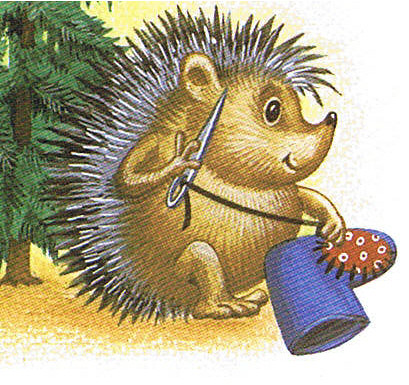Rollyo might be the answer to attempts to put some boundaries on the infinite. This might be a good way to search for lesson plans and stuff like that (homeschooling mom has no time off). I was very excited that I was able to add the Rollyo tool bar to this blog. It took a little bit of searching but I was able to find it way before the frustration level hit. I didn't have all my good links handy, and I don't know if it would be easy to add them to my searchroll right away or it will involve creating a new list with added links and deleting the old one, the way I had to do it when I tried to edit my existing list.
Will I become a steady Rollyo user? I don't know. I like my Google, and especially Google image search -- I've started doing image search even when I need information as well as images, because somehow when I do image search, I always find very informative sites that also are very well done visually.
7/28/07
7/26/07
Wowio: (Belated) Post on Something Technology-Related
Thanks to an article in PW, I now have something to write about for my "technology-related" post -- WOWIO. I got the name of this site from a homeschool yahoo group. It was recommended as a site that offers free ebooks (in Acrobat), with an example of a title that I was very curious about. Books on the site are NOT old, public domain titles, like Project Gutenberg or Baldwin Project, but very current. When you register, you are told that you are only allowed to download 5 titles a day (due to "tragedy of the commons" which I had to look up -- interesting...), and that you are not allowed to share files with anybody, because of the little markers imbedded in the files, and failure to comply with the rules may lead to banning from site.
Sign-up was not easy -- for some reason my computer refused to accept the link from the email sent to me to confirm the account. It was only after I forwarded the email to work and responded from there that I was able to get to the good stuff. From home I couldn't even contact help. Once the account was established, it was fairly smooth. Search is sraightforward and easy, as is checkout. The books are large files, but look like good quality (I have not tried to print yet). The first day, I downloaded 3 books. They came to me all presonalized (with my name on the first page of the file). Once you download a book, it's not deleted from your "cart" -- you have to manually delete it, which I forgot to do (the "remove" button is not very prominent), so today by mistake I got three old books and two new ones. Once the books are in your "cart" you have three days to download them.
I was interested to read about the business end of it in hopes of being able to better understand and to predict how long it will last. I hope it's a long time!!!!!!!
Sign-up was not easy -- for some reason my computer refused to accept the link from the email sent to me to confirm the account. It was only after I forwarded the email to work and responded from there that I was able to get to the good stuff. From home I couldn't even contact help. Once the account was established, it was fairly smooth. Search is sraightforward and easy, as is checkout. The books are large files, but look like good quality (I have not tried to print yet). The first day, I downloaded 3 books. They came to me all presonalized (with my name on the first page of the file). Once you download a book, it's not deleted from your "cart" -- you have to manually delete it, which I forgot to do (the "remove" button is not very prominent), so today by mistake I got three old books and two new ones. Once the books are in your "cart" you have three days to download them.
I was interested to read about the business end of it in hopes of being able to better understand and to predict how long it will last. I hope it's a long time!!!!!!!
LibraryThing
I've used LibraryThing before, I like the idea of being able to add tags and make your personalized catalog searchable. I even had a chance to recommend this site to a patron. I had a retired school teacher come in inquiring about the price of Horizon and Novelist (!!??!!). She was taking a computer class, because she wanted to keep her teaching certificate valid, and in her long teaching career, after getting Master's +30, she had taken just about every educational class she could find, and they were not letting her take the same kind of class again, even Children's Lit, even though things change so fast, with so many new writers and trends. After what felt like a very long round-about reference interview, in which the patron kept inquiring about Horizon and would not devulge why she needed the information, it turned out that what she wanted was exactly what LibraryThing had to offer -- an opportunity to list titles and tag them for searching later.
Another thing I like about LibraryThing is the ability to make your catalog public. One of the uses I put LibraryThing to was to host booklists for homeschoolers on specific topics. For example, instead of creating a webpage on our homeschooling website, and type up the titles and providing links, I can put all the books in LibraryThing under a new user name, and all I do on the homeschool website is provide the link, like this -- http://www.librarything.com/catalog/HAHSAautism or http://www.librarything.com/profile.php?view=HAHSAunschooling At first I thought I would have to provide log-in information, and I was worried about people changing the list, but I played with it a little more and discovered that if the catalog is public, it's very easy to link to it. And it is amazing how many resources are at the user's fingertips, including links to Amazon.
On the personal level, though, as much as I liked cataloging my books, I never went back and by now I have forgotten my log in information. Creating new accounts is way too easy and there is no way to retreave log in info for the account you have created and forgot about (like me). Better luck next time, huh?
LibraryThing -- check (thing 11)!!!
Another thing I like about LibraryThing is the ability to make your catalog public. One of the uses I put LibraryThing to was to host booklists for homeschoolers on specific topics. For example, instead of creating a webpage on our homeschooling website, and type up the titles and providing links, I can put all the books in LibraryThing under a new user name, and all I do on the homeschool website is provide the link, like this -- http://www.librarything.com/catalog/HAHSAautism or http://www.librarything.com/profile.php?view=HAHSAunschooling At first I thought I would have to provide log-in information, and I was worried about people changing the list, but I played with it a little more and discovered that if the catalog is public, it's very easy to link to it. And it is amazing how many resources are at the user's fingertips, including links to Amazon.
On the personal level, though, as much as I liked cataloging my books, I never went back and by now I have forgotten my log in information. Creating new accounts is way too easy and there is no way to retreave log in info for the account you have created and forgot about (like me). Better luck next time, huh?
LibraryThing -- check (thing 11)!!!
7/21/07
Geez, meez!

Meez -- check!
I liked M&M creator better -- it's more fun, less glamorizing. More choices in Meez, of course. Both are easy to use and are pretty intuitive.
I could not for the life of me figure out how to export images from LetterJames, and I know it has been done. Given that it is a European company selling stuff, I'm not going to worry too much about it. The idea is neat, though. Well, maybe I'll look more into it later...
I finally saw a blog that I won't mind coming back to -- The Generator Blog, where the host keeps track of all the image generator sites on the web. Well, all the sites he/she comes across. I found a bunch of The Simpsons-related generators, along with some linguistic ones.
As I was trying cunieforms and hyeroglyphs, I remembered the site that generates mirror-image writing, a la Leonardo. I actually emailed the host a suggestion of a website to include. We'll see what he/she says.
I added his RSS link to my bloglines.
Oof, all that took a lot of time away from HP 7. Better go...
7/19/07
RSS Feeds -- Check!
My daughter enjoyed making trading cards. She used a silly picture she took of her sister for a Warholized creation. She was excited she was able to do it.
RSS feeds are OK. Pro -- they all come to the same place, con -- another place to check. That's of course, if you even want RRS feeds to begin with. I thought it was interesting that blogs at bloglines can have their own RSS, but I thought it is superfluous to have RSS feed at bloglines to the blog at the same site.
So far this was the least exciting of all "technology exercises" Moving on...
RSS feeds are OK. Pro -- they all come to the same place, con -- another place to check. That's of course, if you even want RRS feeds to begin with. I thought it was interesting that blogs at bloglines can have their own RSS, but I thought it is superfluous to have RSS feed at bloglines to the blog at the same site.
So far this was the least exciting of all "technology exercises" Moving on...
7/9/07
A zillion things you can do with pictures
 I played with some web gadgets, made a bunch of trading cards, a couple of them prominently featuring my cat. Finally got Mappr to work and put a different picture of my kitty there (just look for pictures with the tag "cats"). I figured you can't ever have too many pictures of cats.
I played with some web gadgets, made a bunch of trading cards, a couple of them prominently featuring my cat. Finally got Mappr to work and put a different picture of my kitty there (just look for pictures with the tag "cats"). I figured you can't ever have too many pictures of cats.It's all nifty and all, but I doubt I will use it again. Maybe I should show all the crazy things you can do with pictures to my 9 year old and see how long it will take her to create a bunch of cards with Neopets... I hope this idea doesn't backfire... I'll keep you posted.
Subscribe to:
Comments (Atom)