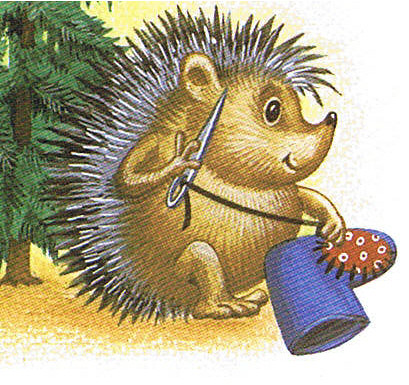11/29/07
Missing this stupid blog...
I thought I was done with blogging, but last night I had to send a link to it to a friend who'd asked if I had one and wanted to see it, so I had to open the page to get the link, and found myself re-reading all the entries. I can't believe how much work I put into it when I was working on my 23 things, and how much of it I captured in the blog. Even if I'm the only person re-reading it later, it might be worth it? We'll see...
9/8/07
Jasper Fforde
Jasper Fforde's books are called Harry Potter for adults.
I had to do this extra post, because a colleague asked how to insert videos in the blog, and I realized I'd forgotten how to do it, and after I played around and remembered, I thought I'd keep the video here.
Let's see if I can add a podcast about him as well?
Final Thoughts
I am glad I overcame my reluctance to do journal entries and my distrust of blogs and decided to participate. I liked all the fun things I learned about, I loved ZoHo, but I liked even better the fact that through trying to figure out each individual site, I started to have a better understanding of the elements that stay the same from site to site -- the way to link pages and insert elements. That is what I'm happy to be able to take away from this exercise. (Well, that, and the MP3 player.)
I would like to participate in a similar program in the future. It was wonderful to have all the links collected to be able to go to one or two sites that concisely explain what the new "thing" is about, and then just plunge in, so I want to thank everybody who streamlined the learning process for all of us.
I would like to participate in a similar program in the future. It was wonderful to have all the links collected to be able to go to one or two sites that concisely explain what the new "thing" is about, and then just plunge in, so I want to thank everybody who streamlined the learning process for all of us.
Podcasts
Podcasts were interesting to explore until I realized that just like commercial radio, they can be full of commercials. I was hoping that saving radio shows as podcasts will be about selection and creating "tracks" where not the whole hour long show would be shoved into a podcast, but it would be broken down and tagged, so people would be able to go straight to what they need.
But back to the start. I liked the fact that Podcast alley doesn't require any additional software, I didn't like Podcast.net at all, the player didn't work for me, and while it included international podcasts, it missed out on some local ones. Yahoo seemed the most appealing in appearance (plus it helps that you don't need to create yet another account). It is nice that yahoo allows you to download the podcasts and play them later. I didn't like the subscription plan there that would require you to install the software or use iTunes -- I would prefer for it to just create a music file or let you choose Windows Media Player to be the default player. I have iTunes on my computer and when I subscribed to a podcast it automatically went there, which I wasn't happy about, because for some reason I have to work extra hard now to remove it -- it doesn't follow the rules of other music files and doesn't allow me to delete it.
I did find some interesting podcasts to listen to as a one time thing, but I don't usually listen to radio, so I don't see how podcasts would be appealing to me. We'll see. My technology at home is slowing me down -- I can't do a lot of podcasting or YouTube stuff there. Hopefully when we upgrade our connection, I might find a way to narrow it down to what I'm interested in and make it more part of my everyday life.
Thing #21 -- check!
But back to the start. I liked the fact that Podcast alley doesn't require any additional software, I didn't like Podcast.net at all, the player didn't work for me, and while it included international podcasts, it missed out on some local ones. Yahoo seemed the most appealing in appearance (plus it helps that you don't need to create yet another account). It is nice that yahoo allows you to download the podcasts and play them later. I didn't like the subscription plan there that would require you to install the software or use iTunes -- I would prefer for it to just create a music file or let you choose Windows Media Player to be the default player. I have iTunes on my computer and when I subscribed to a podcast it automatically went there, which I wasn't happy about, because for some reason I have to work extra hard now to remove it -- it doesn't follow the rules of other music files and doesn't allow me to delete it.
I did find some interesting podcasts to listen to as a one time thing, but I don't usually listen to radio, so I don't see how podcasts would be appealing to me. We'll see. My technology at home is slowing me down -- I can't do a lot of podcasting or YouTube stuff there. Hopefully when we upgrade our connection, I might find a way to narrow it down to what I'm interested in and make it more part of my everyday life.
Thing #21 -- check!
7 and a half
This is my least favorite task, so the post will be short. The most difficult habit is to begin with the end in mind. Being a perfectionist, I find it daunting to think about how much time and effort it would take to become really good at something. To me that is overwhelming. The easiest -- to use technology to my advantage. I love meaningful technology. I don't in general like to think how to do something, I like to plunge in and do it, and let instinct and inspiration guide me instead of a list. I often don't get everything done that I wanted, but along the way I sometimes come up with things that I could not have envisioned at the start and I go off on rabbit trails and love it.
Thing #2 -- check!
Thing #2 -- check!
9/1/07
Downloadable books
I have been using Overdrive for a long time now, and I got some very good audiobooks for homeschooling there. I burnt a bunch on CDs and after that uploaded them on the I-Pod. I just wish the markers from the Overdrive Player would translate onto CDs, because 70 min long files are too long not to have tracks. I will try Netlibrary when I get my MP3 player.
I have used Project Gutenberg for years, and I liked it better before their main page was a wiki. For my needs, I like Project Baldwin better (I understand its actual location is Baltimore -- go Maryland!). I have also found WOWIO to be a good source of free ebooks. World eBook Fair and World Piblic Library Association are subscription only, even when the books are free, there is an annual fee to use the sites. The fee is nominal, so I might join if I need something from there.
Thing #22 -- check!
I have used Project Gutenberg for years, and I liked it better before their main page was a wiki. For my needs, I like Project Baldwin better (I understand its actual location is Baltimore -- go Maryland!). I have also found WOWIO to be a good source of free ebooks. World eBook Fair and World Piblic Library Association are subscription only, even when the books are free, there is an annual fee to use the sites. The fee is nominal, so I might join if I need something from there.
Thing #22 -- check!
8/29/07
Thing #19
Award winning web 2.0 sites, here I come!
Completely intimidated by the long list, I had it narrowed down for me and picked from a short list.
I was not impressed by a lot of the sites -- not because they are bad, but because I didn't seem to have the void they would be filling for me. I did like Netvibes and even went as far as creating an account. I don't know if I will use it.
Pros -- accessibility from anywhere, the potential to accumulate all the web stuff on the same page (del.icio.us, web search, blog search, video search, rollyo (? - don't know yet, but I guess if I was able to add it to the blog, I can figure out how to add it to Netvibes), the ease of editing.
Cons -- limited selection, concentrating on feeds (another "pro" -- preset choices for feeds, "con" -- massive number of feeds coming, a little overwhelming). Didn't see the way to list all yahoo groups -- am I hopelessly 20th century?
Interesting -- I was able to add a webpage in one of the "squares" allotted to each feature (could not change its size so it really doesn't help much); I added a "To-Do list" (I can use it when I want to remember to get a library book or two for the kids and have to email myself at work -- now I can just put it ont he To-Do list"); the weather forcast automatically came up for Baltimore (I didn't need to enter the zip).
Thing #19 is NETVIBES! Check!
Completely intimidated by the long list, I had it narrowed down for me and picked from a short list.
I was not impressed by a lot of the sites -- not because they are bad, but because I didn't seem to have the void they would be filling for me. I did like Netvibes and even went as far as creating an account. I don't know if I will use it.
Pros -- accessibility from anywhere, the potential to accumulate all the web stuff on the same page (del.icio.us, web search, blog search, video search, rollyo (? - don't know yet, but I guess if I was able to add it to the blog, I can figure out how to add it to Netvibes), the ease of editing.
Cons -- limited selection, concentrating on feeds (another "pro" -- preset choices for feeds, "con" -- massive number of feeds coming, a little overwhelming). Didn't see the way to list all yahoo groups -- am I hopelessly 20th century?
Interesting -- I was able to add a webpage in one of the "squares" allotted to each feature (could not change its size so it really doesn't help much); I added a "To-Do list" (I can use it when I want to remember to get a library book or two for the kids and have to email myself at work -- now I can just put it ont he To-Do list"); the weather forcast automatically came up for Baltimore (I didn't need to enter the zip).
Thing #19 is NETVIBES! Check!
Subscribe to:
Posts (Atom)